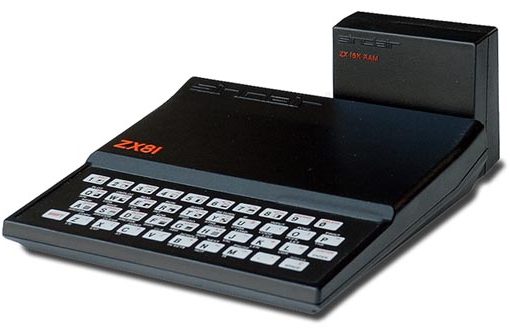Some years ago I invested in the Nymi Band. It was supposed to be a device that would unlock nearly anything and was tied to your heartbeat. The biggest problem is that I still don’t have one (they did send me some cool stickers and I get email updates every so often, but I never received the band). So when I saw this device, called everkey, I purchased one. I am still waiting to receive it, but I am betting I will get this before I see the Nymi. It was apparently developed by John McAfee, yeah the guy who started McAfee security.
If you are interested you can get one here:
 Looks pretty cool, right?
Looks pretty cool, right?
UPDATE 1: Received the Everykey fairly quickly. It is nice but there are a couple of problems.
- As I was setting it up I had problems getting it to work, not a big deal, but a pain.
- Then it displayed a message during setup that said it currently did not support Android 7.x (nougat) due to changes in the OS. I was a little miffed since my phone is running Android 7 and I had hoped to use it with the phone.
- Next I couldn’t figure out (still can’t) how to enter passwords for something other than a website, like my computer or phone. I put in a ticket with their support, but have yet to hear back.
- I also asked, what I think is a very important question, how do you import passwords you already have. I have hundreds of passwords/passphrases and do NOT want to enter each one by hand. That makes no sense since this is billed as a password manager.
- There was one last thing that I kind of knew was going to be a problem, but nonetheless should have been taken care of. You have to purchase a separate Bluetooth dongle ($19.99) for computers that don’t have Bluetooth in order for the EveryKey to work. The charging cord and keychain attachment were included in the packaging, I would have paid $10 more for them to include the BT adapter, without too much of a complaint, but $20 to get one that is not included seems excessive.
UPDATE 2: I heard back from support. They said the following:
- You cannot import passwords from other password manager application.
- The only feature working with Android 7+ is the password manager. The device unlocking feature is still coming soon.
- What EK can do is to log you into your website accounts with your username and passwords.
Login credentials can be added two ways–manual login on a properly set up browser, or adding them through our Password Manager on iOS or Android.
If you have any questions or concerns, please let us know.
It is a very nice and wholly unhelpful answer.
UPDATE 3: I seriously considered returning this item, and probably would have had I bought it from Amazon. What stopped me was that I like it way it works with my Home laptop.
UPDATE 4 (20180501): One day I looked down at the keychain attachment and it was empty! I thought for sure I had lost my everykey. Then, a few days later I received an email saying my EK was running low on battery. This meant it was still working somewhere and attached to my email account. It would of been nice if I could make it make a noise, but I eventually found it anyway, on the floor of my kitchen.